Users can tap on View Location Members to review a list of all Admins and Team Members that have joined the Location. This view is sorted by Admins at the top, followed by Team Members.
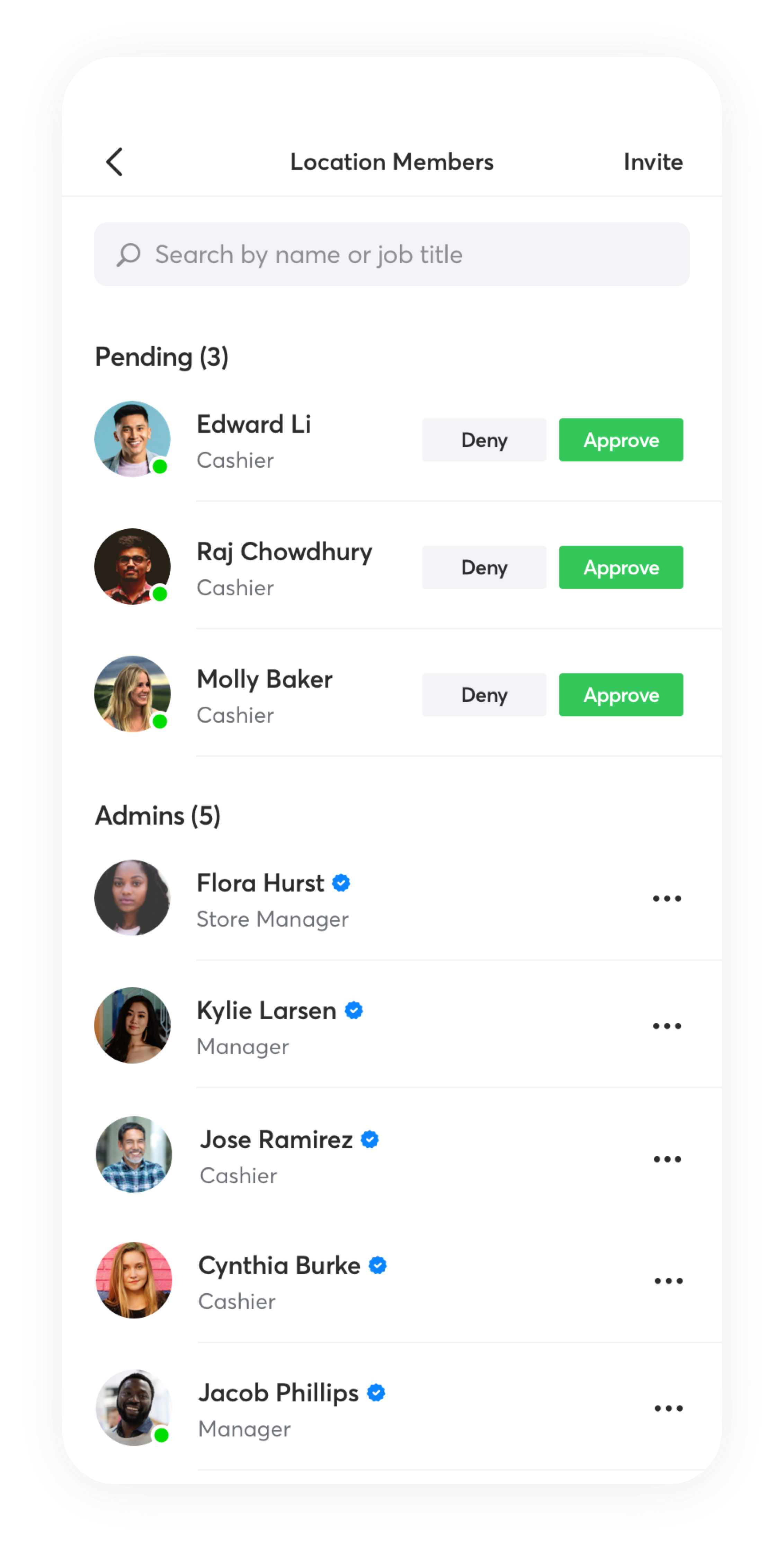
User Actions Menu
Tapping on any user row will open the User Actions Menu, where users can tap on Send a Message to create a direct message thread. Admins have additional options from the User Actions Menu and can assign Admin status to other Team Members or Remove users from the Location.